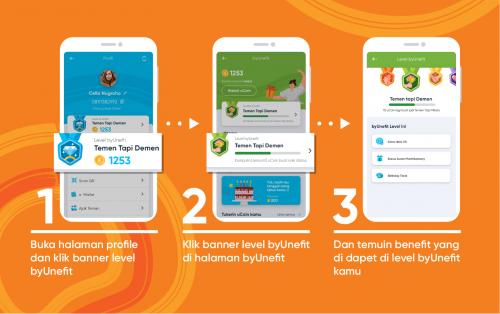How do I know what benefits I get at the byUnefit level that I acquired?

To know what benefits you get at the byUnefit level that you get, you just need to:
- Open by.U apps
- Then clik profile button (in the upper left corner of by.U apps)
- Click the Level byUnefit banner on the profile page
- Click the Level byUnefit banner on the byUnefit page and you will find information on what benefits you can get
This is a picture of how to see what benefits you get at the byUnefit level that you get: